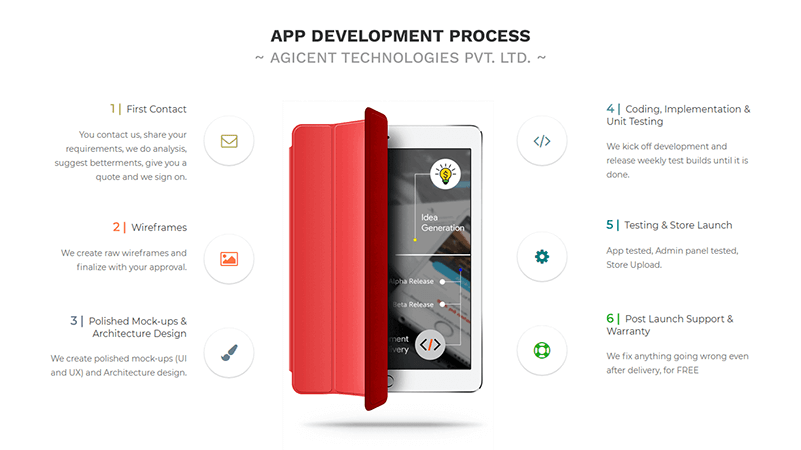With the latest iOS 11 update, Apple has redesigned the App Store from the ground up. The new App Store delivers fresh content to users on a daily basis and allows them to easily discover apps and games. What we liked the most is the revamped app product pages and enhanced search functionality. App product pages are now more informative and allow app publishers to add more visuals which compel users to download apps. Before moving ahead and discuss on iOS 11 App Store Optimization checklist, let’s first see some major changes in iOS 11 App Store:-
- Separate sections for apps and games.
- Redesigned product pages.
- Additional app metadata on the app product page to provide more information to users.
- Deep search which makes your content more discoverable.
- Better app search results.
- Streamlined in-app purchases.
- Today tab to show users new hot apps and games daily.
With so many changes in the latest iOS App Store, app publishers and marketers should rework their ASO strategy to maintain constant app rankings. App Store Optimization is a technique to improve the discoverability of your app in the App Store. For a good ASO strategy, you should have the perfect app name, icon, description, and other elements. As we said, Apple has introduced a new set of app metadata that app publishers can specify to make their app more presentable in front of users. So, it is the perfect opportunity for every mobile app marketer to get updated with the latest changes and that is the reason we decided to form an iOS 11 App Store Optimization checklist which can help you.
So let’s begin writing the iOS 11 App Store Optimization checklist as follows:-
1. App Name
Just as before the app name in iOS 11 App Store is still limited to 30 characters. So, keep it simple, easy to spell, memorable, related to core functionality, and distinctive. There is no change in Name limit as far as iOS 11 App Store Optimization checklist is concerned.
2. Subtitle
Subtitle is the new important entry in App Store product pages. The app subtitle is limited to 30 characters and therefore should be compelling as it is shown below the app name throughout the App Store. We will recommend you to use this field to highlight the key feature of your app or you could also add your brand tagline (only if it is related to the app usage). Do note that you can only update the Subtitle of your app while submitting its update, so consider it as an essential part of iOS 11 App Store Optimization checklist.
3. Icon
As usual, there is an app icon to represent your brand. The app icon must mark a very good impression on users and should be unique. Unique icons drive more app installs.
4. App Previews
Now, app publishers can add up to 3 videos called “App Previews” (30 seconds each) demonstrating the app functionality. The first 3 seconds of the app preview should be visually compelling as they are automatically played (with muted video) when a user lands on the app product page. In order to target multiple geographical areas, you can also localize the preview videos.
5. Screenshots
App Store now allows app owners to feature up to 5 screenshots on the product page. The app screenshots appear after Preview Videos. Include high quality and localized Screenshots as they appear in the App Store search results. Depending on the orientation of the iPhone, one to three screenshots will appear in the latest App Store search results.
6. App description
Write a short and concise paragraph followed by the list of key features of your app. Remember, it’s not a blog post, so don’t include unnecessary details and keywords. Avoid keyword stuffing as it sends a negative signal to the App Store. Only include the right keywords at the right places. Also, note that the very first sentence of the description important as it appears in the search results. So, make sure it is catchy.
7. Promotional Text
The latest Promotional Text allows mobile app publishers to share the latest news about their app such as marketing messages, new content updates, new features, and so on. This Promotion Text will appear on top of the app description and is limited to 170 characters. This is a great additional to the iOS 11 App Store Optimization checklist.
8. Right app category
Assign the right category to your app as it helps the App Store to place the app in the right section, so that, users can find your app more easily. It also improves the discoverability of your app in the App Store. There is nothing new with this part, but keep it as an essential item of your iOS 11 App Store Optimization checklist.
9. Positive reviews
Apple has now introduced SKStoreReviewController API by which you can prompt users up to 3 times to leave a review in a 365-day period. Foster positive ratings as they are shown in the search results. Positive reviews decide whether users will download your app or not. So, ask your app users to leave a positive review in the App Store.
10. Promote in-app purchases:
One of the major changes in the iOS 11 App Store is that now app publishers can promote in-app purchases right on the App Store. That simply means users can now see various in-app purchases right on the product page and buy them before even downloading the app. The app in-purchases will also be shown in the search results. Therefore, it is important for app owners to frame lucrative in-app purchases over their competitors.
In iOS 11, in-app purchases and subscriptions are shown in the separate sections on the app product page, and you can list up to 20 items. For each item, you can specify a unique name, promotional image, and description. In-app purchases and subscription names are limited to 30 characters and descriptions are limited to 45 characters.
That’s all readers for today’s and we hope this post will help you to upgrade your existing App Store Optimization strategy, keep this iOS 11 App Store Optimization checklist handy before you launch. We will keep this post updated with all the latest stuff you need to know about iOS 11 App Store. Meanwhile, if you want to speak with us and share some valuable info with our readers, then feel free to write us at [email protected]. Also, don’t forget to spread the love by hitting the social share buttons on the left.
Our other posts that you can check out:
- Why should you update your app, and how frequently so?