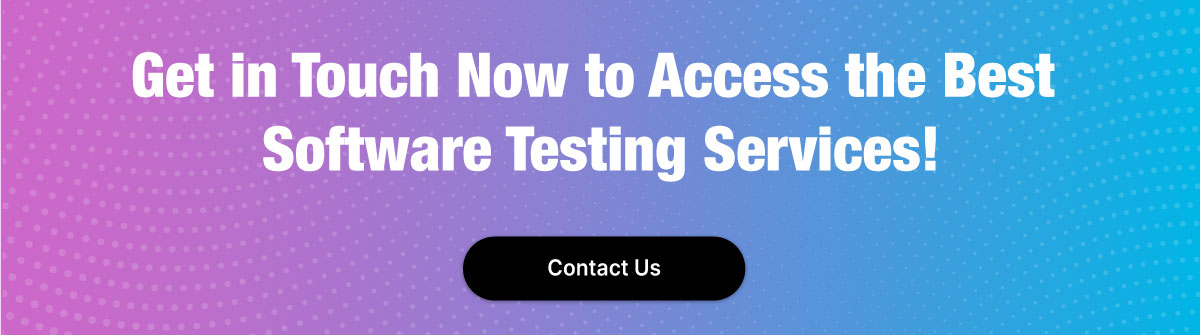List of Top Automation Testing Tools
In the bygone era, the primary objective of software testing was to detect errors in the software product. The goal was to improve the overall software quality.
However, the scope of software testing has been broadened significantly, thanks to automation testing tools. They can enable the test cases execution rapidly with less human intervention. Thus, allows for quick feedback as compared to manual testing, which in turn allows for significant time savings and enhanced efficiency.
Well, What Exactly Are Automation Testing Tools?
These are the software frameworks or applications that can automate the test case execution along with performing a magnitude of testing tasks. They can help QA professionals and testers seamlessly automate repetitive and manual testing tasks, resulting in saving time and effort utilized in any software testing process.
In other words, they offer an environment or interface where testers can interpret test cases, test data and configure test parameters. Leveraging these tools can help to simplify the generation of test reports and their analysis. Also, these tools can support several testing, including functional, performance, regression etc.
Key Features Offered by Automation Test Tools
Some of the common features provided by automation tools are given below.

- Test script development
These tools can facilitate data and environment to create and edit test scripts by utilizing scripting languages or visual interfaces. - Test case management
These tools enable testers to describe and organize test cases, including test steps, test data and underlying results, while providing capabilities for test case categorizing, versioning and prioritization. - Test execution & debugging
They can automate the execution of the test script on applications or test systems. What’s more? Its incredible debugging capabilities help to find and fix issues in test scripts by harnessing its features, including breakpoints, error logging etc. - Integration with popular version control systems
They can provide seamless integration with version control systems such as GIT, enabling testers to effectively manage test scripts and collaborate on other test automation projects. - Test script reusability
Automation testing tools provide various features such as test script libraries and modular test script design to promote test script reusability, resulting in efficient test script maintenance.
Key Differences Between Software and Automation Testing Tools
| Parameters | Software Testing Tools | Automation Testing Tools |
|---|---|---|
| Objective | Facilitate manual testing tasks | Perform automated testing activities |
| Primary functionality | Offer test management & execution | It can create, manage and execute automated tests. |
| Test script development | Not applicable | It offers an environment where automated test scripts can be developed. |
| Test data management | Not applicable | It can offer support for test data management & provisioning. |
| Test result reporting | Manual | Automated test reports generation |
| Testing types support | Supports manual regression, functional & exploratory. | It can seamlessly support automated regression, performance & functional testing. |
| Integration with CI/CD | Not applicable | It offers seamless integration with CI/CD pipelines. |
Some Real-Life Examples of Automation Testing
Let’s dive in and understand how automation tools can help to identify and address software issues.
1. Ecommerce checkout flow
Checkout flow is a crucial process of any online store to ensure great user experience.
Problem: Consider if a customer is unable to execute their checkout process as there exists a bug in payment gateway integration.
Solution: An automation testing tool can mimic the checkout process, enter payment details and determine the reason for its failure. It can capture screenshots, logs or error messages, assisting developers to scrutinize and resolve the integration bug promptly.
2. Mobile app compatibility
Users stay on the app and shop when it functions properly across different devices and operating systems.
Problem: for instance, if a mobile application has display layout issues or functional inconsistencies, which lead to customer frustration and dissatisfaction with the app, enabling poor user experience.
Solution: When using automation testing tools, they can effectively execute tests on various devices and configurations, which help to identify compatibility issues. It can offer visual comparisons, device-specific information or logs, providing developers with the necessary details to resolve this problem quickly.
3. Database integration
It allows data to be connected and synchronized to different systems or databases, ensuring data consistency and accuracy.
Problem: For an event, if there are database integration issues in a web application, there are chances that the submitted feedback or reviews cannot be properly stored or synchronized in the database, which can lead to a loss of valuable data that can be useful for a business.
Solution: Leveraging best automation testing tools can significantly identify issues with data retrieval, synchronization or storage issues. It can execute the database tests to validate the integration and synchronization issues.
Best Automation Testing Tools in 2023 That You Should Know
These automation tools are crucial to streamlining the testing process while ensuring the quality and reliability of software applications. There are diverse tools available for web applications, databases, mobile apps, API testing, security testing, UI etc., to meet the evolving testing needs.
Let’s delve into the automation world and explore the features and functionalities of different tools to drive successful testing outcomes:
Best Automation Testing Tools for Web Apps

1. Selenium
2. Cypress
3. TestRail
4. Rainforest QA
5. Katalon Studio
Head-To-Head Comparisons: Web Apps Automation Testing Tools
| Automation Testing Tools | Features | Language Support | Pricing |
|---|---|---|---|
| Selenium | Cross-browser, CI integration | Python, Ruby, Java, and more | Open-source |
| Cypress | Test automation, real-time debugging | JavaScript | Open-source |
| TestRail | Test tracking, integration, reports | Java, Python, ruby etc | Subscription-based |
| Rainforest QA | No-code testing, AI-powered | No-code testing solution | Free plan, Enterprise plan |
| Katalon Studio | User-friendly, cross-browser | JavaScript, Python, Java, Ruby | Free plan, Premium plan, Ultimate plan (custom pricing) |
1. Selenium
It is one of the top automation testing tools that facilitate the automated testing of various functional aspects of a web application. It has diverse tools, including Selenium IDE and Selenium Grid.
- Selenium Features
- Language support
It supports various programming languages when it comes to test scripts, such as Python, Ruby and Java. - Cross-browser & cross-Os compatibility
It has the diverse capability to allow automated testing in various modern web browsers such as Firefox, Chrome, Microsoft Edge and Safari. Additionally, it provides testing support across many operating systems, including Linux, Windows and MacOS. - Integration with CI/CD tools
It can seamlessly integrate CI/CD (continuous integration/ continuous deployment) tools such as Jenkins and Docker. - Selenium IDE for debugging and reusability
Selenium IDE integrated development environment helps testers create and execute test scripts efficiently in a browser-based interface while offering spectacular test script debugging and reusability features.
- Selenium Price
It is an open-source testing framework and has no licensing cost. In other words, it is free and can be downloaded without additional charges.
2. Cypress
It is a modern testing framework for web apps utilizing JavaScript to simplify the writing and execution test processes.
- Cypress Features
- Efficient test automation
It offers to curate web test application scripts that leverage JavaScript. It simplifies the writing test processes and seamlessly interacts with web elements by providing a clear and intuitive syntax. - Real-time debugging
It has the unique feature of real-time debugging, which can detect and fix the issues that happen during test execution. - Integration with CI tools
It can provide seamless integration with popular CI tools, including CircleCI, Jenkins and TravisCI, which ensures continuous testing and quick feedback. - Visual interface
Thanks to its visual interface feature that can offer real-time feedback at the time of test execution by displaying the relevant information about the test and the commands which are running, passing and failing. This visual feedback can track progress and provides test results more easily.
- Cypress Price
It is an open-source testing framework which means it is available for free to download and use. But it offers some paid add-on tools and services to amplify the testing experience.
3. TestRail
It is an intuitive web-based testing tool that can effectively organize, track, and manage test cases. TestRail can offer a centralized platform to monitor test activities, allowing the team to improvise their testing processes and offer spectacular quality software.
- TestRail Features
- Comprehensive test tracking
TestRail helps to track tests for multiple platforms, such as mobile devices, browsers etc. It offers a unified view of test cases while allowing efficient test execution monitoring. - Seamless integration
It can seamlessly integrate automation testing tools, including JIRA, Selenium and Jenkins with popular project management tools, enabling efficient collaboration. - Real-time progress tracking
TestRail allows real-time visibility to track the progress of testing activities by generating traceability reports and monitoring test execution progress. - Result Grouping & Filtering
It facilitates robust grouping, organizing and filtering of test results options, assisting the team in analyzing the test outcome efficiently.
- TestRail Price
It offers a magnitude of pricing plans that cater to diverse needs
• Two Cloud-based subscription plans.
• Two Server-based subscription plans
• A free 14-day trial to explore all the features and then purchase.
4. Rainforest QA
A powerful no-code QA solution that helps creates and executes tests by eliminating the need for coding or scripting.
- Rainforest QA features
- No code required
It offers a user-friendly interface so that the test can be created and performed seamlessly with the help of drag and select options. Thereby, it eliminates the need for coding and makes the testing experience super-easy. - AI-powered testing
Rainforest QA leverages the potential of artificial intelligence (AI) in the automated testing solution. This AI Technology allows testers to streamline the test execution process, determine the potential bugs, and offer valuable insights for test coverage and accuracy. - Rapid test development
It enables rapid development and running tests while quicken the overall testing cycle, helping teams obtain faster feedback for software quality enhancement. - Excellent customer support
Rainforest QA provides a dedicated support team so that users will get the right assistance if they face any questions or concerns at the time of the testing journey.
- Rainforest QA pricing
• A Free plan with limited testing capabilities
• Enterprise plan with additional features and scalability options.
5. Katalon Studio
It is an intuitive automated testing tool that provides a rich feature set such as data-driven testing, cross-browser testing, and ease of use to make web application testing make it easy.
- Katalon features
- Test creation & execution
With its scripting capabilities and built-in recorders, testers can seamlessly build test cases by interacting with the web application. It has a user-friendly interface empowers testers to create and execute web application tests. - Cross-browser testing
It supports testing via different browsers such as Firefox, Chrome, Internet Explorer and Safari for consistent compatibility and functionality. - Object identification and Management
Katalon Studio can offer robust object identification and management capabilities where testers can store and manage their web elements. This can make test maintenance and updates easy for them. - Data-driven testing
It’s great to get data-driven support as it helps testers perform the test with various data sets. This way, they can analyze multiple inputs and scenarios along with validating the app’s behavior.
- Katalon Price
• Free Plan
• Premium Plan
• Ultimate Plan: comes with custom pricing, which indicates that the pricing depends on the specific requirements & features.
Top Automation Testing Tools for Mobile Apps

6. Appium
7. Espresso
8. XCUI Test
9. Robotium
10. Selendroid
Head-To-Head Comparisons: Automation Testing Tools for Mobile Apps
| Automation Testing Tools | Key Features | Programming Language Support | Pricing |
|---|---|---|---|
| Appium | Multiple scripting languages support | PHP, JavaScript, Ruby, Python | Open-source |
| Espresso | Support for Java and JUnit | Java | Open-source |
| XCUI Test | Scripting language support (Objective-C, Swift) | Objective-C, , Swift | Open-source |
| Robotium | Scripting language support (Java) | Java | Open-source |
| Selendroid | Multi-device interaction | Java | Open-source |
6. Appium
A popular and widely used test automation framework for mobile apps and became popular by incorporating the Selenium strengths. It can seamlessly automate testing for hybrid, Native and mobile web apps by leveraging the WebDriver protocol.
- Appium features
- Multiple scripting language support
By utilizing Appium, testers have the vast flexibility to use their preferred programming language as it supports multiple scripting languages, including PHP, JavaScript, Ruby, and Python. - Seamless integration
It provides intuitive integration with a variety of testing platforms and frameworks so that the capabilities of test automation setup can be extended. It also gives incredible compatibility with well-known frameworks and tools such as Cucumber, JUnit, and TestNG. - No recompilation needed
This is one of the major advantages that Appium has, as it does not require recompiling applications or modify the code. In other words, the existing application does not need to be modified and can be tested without any change, saving time and effort. - Code and test reusability
It allows the test script to be written for a single platform, which can be utilized on other mobile platforms such as Windows, Android, and iOS.
- Appium Pricing
It is available for free.
7. Espresso
It is a test automation framework developed by Google and is widely popular among developers. It offers a platform-specific solution for Android app testing, especially Native Android apps. Espresso primarily focuses on Android user interface testing to enhance the overall functionality testing.
- Espresso features
- Support Java and JUnit
It supports an extensively used programming language such as Java and a testing framework like JUnit for native Android apps. Due to its Java and JUnit familiarity, it makes it easy for developers to integrate Espresso into their current testing workflows. - Lightweight APIs
Its lightweight APIs offering can make the test upgrades and maintenance more easy and manageable, which can minimize the overall effort required for the test maintenance. - UI elements and testing actions synchronization
With this capability, it can automatically provide the synchronization of testing actions and UI elements, which can make sure that the UI of the app is in the expected state even before any test actions need to be performed, which in turn provides reliability during the test execution. - Android UI test to APKs compilation
Incorporating a testing Framework like Espresso can efficiently compile Android UI tests to APKs (Android application packages), simplifying the running test processes on various environments.
- Espresso Pricing
It is open-source automated testing tool which means it is available for free.
8. XCUI test
It is specifically developed for iOS applications and is not used for Android systems. This automation framework is developed by Apple, which helps developers to script and run user interface (UI) tests within the Xcode IDE integrated development environment.
- XCUI test features
- Scripting language
It supports the scripting languages, such as Objective-C and Swift that can be utilized for iOS app development. With the knowledge of these languages, the developers can easily write test scripts. - XCUI integration with Xcode and third-party tools
XCUI test effectively integrates with Xcode, which allows developers to execute and record UI tests within the Xcode IDE directly. In addition, it integrates with third-party tools and frameworks to optimize test automation capabilities. - CI/CD integration support
It can provide smooth integration with popular CI/ CD tools so that there will be an effortless integration between UI tests and an automated build and release process. - Black-box testing suitability
Black box testing is a technique to test internal working and structures that are not familiar to the tester. XCUI test framework provides a black box testing suitability in which it is easy to test the behavior and functionality of an app without accessing the internal code for validating expected behaviors.
- XCUI pricing
It is an open-source testing framework, which means it is available for free.
9. Robotium
An intuitive automation testing framework dedicated to design for testing Android applications. One of its key features is that it can support native and hybrid Android application automated testing (starting from Android version 1.6 and above). It competently provides a robust Android app testing solution for different environments and test levels.
- Robotium features
- Scripting language
It harnesses the potential of the well-known programming language Java as it works as a scripting language for mobile app test automation. Developers with Java proficiency can write test scripts with the Robotium framework. - Simple API for test generation
It can perform quick test generation by leveraging its simple and user-friendly API. This framework can optimize the automated test process while minimizing the time and effort needed for test development. - Support various levels of testing.
This framework support writing test for multiple levels of testing, such as user acceptance, functional, and system testing to allow testers to easily validate the behavior and functionalities of Android apps for various use cases and test scenarios. - CI/CD integration support
Well, Robotium can seamlessly integrate with the most popular CI/CD tools, including Gradle, ANT and Maven. The advantage? This integration can ensure faster feedback and QA during the software development process.
- Robotium Price
It is an open-source automated mobile testing tool.
10. Selendroid
This is one of the automation tools for testing, specifically used for native and hybrid Android application testing. Additionally, it can also utilize mobile web application testing. It can provide a comprehensive Android app testing solution due to its intuitive features like WebDriver API and Selenium integration.
- Selendroid Key features
- Multi-device interaction
By leveraging this framework, testers can interact with multiple devices at the same time, which allows them to test applications for different configurations and models. - High-quality recording
It’s a really painful task for the testers to manually script every action. Right? But with Selendroid capabilities, testers can automatically record and playback test scenarios’ interactions. - Integration with Selenium grid
Selendroid facilitates the efficiency and scalability of test execution, especially in large-scale scenarios. - Support for actual devices and emulators
Getting testing support on emulators and actual devices can provide complete flexibility during the testing process. At the same time, testers can impeccably validate the functionality and behavior of an application on different platforms.
- Selendroid pricing
Open-source
Best Database Automation Test Tools

11. Selenium WebDriver
12. TestComplete
13. Telerik Test Studio
14. IBM Rational Functional
Head-To-Head Comparisons: Database Automation Testing Tools
| Automation Testing Tools | Features | Database Support | Pricing |
|---|---|---|---|
| Selenium WebDriver | Query execution, data manipulation | Multiple databases | Open-source |
| TestComplete | Database connectivity, data validation | Oracle, PostgreSQL, Microsoft SQL Server, Oracle, MySQL etc | Free trial, Custom pricing |
| Telerik Test Studio | Database connectivity, data assertions, and structure database tests | MySQL, Oracle, SQL Server, and more | 30-day free trial, Priority Plan |
| IBM Rational Functional | Database checkpoints, data validation and assertion | Multiple databases | Price on Request |
11. Selenium Webdriver
You might have noticed that Selenium WebDriver is used in web application testing. But the interesting part is that it can also be utilized for database testing. Primarily, it interacts with database management tools which are web-based, performing various tasks such as validation of data, query execution and perform tests on web applications that are database driven.
- Selenium Webdriver Features
- Query execution and validation
When it comes to performing database queries with web elements, the Selenium Webdriver can seamlessly perform these tasks by analyzing the web elements that display the retrieved data to validate the results of queries. - Data manipulation
Whether you want to update, insert or delete records in the database, it enables you to execute these data manipulation operations efficiently via web interfaces. - Integration with test frameworks
You can easily manage test data, generate test reports, along with structure your database tests with Selenium as it integrates with test frameworks such as Test NG or JUnit. - Multiple programming language support
It provides support for a myriad of programming languages such as C#, Java, Python etc., making it easy for testers to utilize their preferred language for database testing.
- Selenium WebDriver price
It is an open-source database testing tool.
12. TestComplete
It is one of the commercial testing automation tools offering intuitive database testing support. TestComplete offers robust features to make the database testing process effective.
- TestComplete Key features
- Database Connectivity
It supports various databases such as Oracle, PostgreSQL, Microsoft SQL Server, Oracle, MySQL etc, with the help of its connectivity options and built-in drivers. - Data Validation
It allows data validation from databases against the expected conditions or values to aim for data accuracy. - Test data management
From managing the test data in the test script to directly manipulating the test data within the tool, the TestComplete can quickly set up test scenarios to make sure the data state is consistent during testing. - SQL Query execution
The testers can directly perform the SQL queries against the connected databases by using the capabilities of the TestComplete. This way, they can retrieve valuable data, execute data manipulation processes, and validate query results.
- TestComplete Pricing
• A free trial is available.
• Premium: Custom pricing
13. Telerik Test Studio
By incorporating the power of this comprehensive automation tool, testers successfully interact with databases, perform SQL queries and data validation and execute several processes related to the database. By doing so, they can ensure the application’s reliability and quality.
- Key features of Telerik Test Studio
- Database connectivity
It gives connectivity support to various databases such as MYSQL, Oracle, SQL Server etc. Moreover, its built-in connectivity options can create unified connections with these databases. - Data assertions
This tool can simplify the database testing procedures, verify data integrity and validate the data existence due to its database-specific assertions. By using the database-specific assertions, the testers can also assert the database operations behavior. - Organize & structure database tests.
Integrating Telerik Test Studio with well-known testing frameworks, such as MS test and NUnit, helps structure and organize the database test, improving test management and reporting. - Reporting and Analysis
Not only it generates detailed test reports, but it also provides the result analysis of database tests with its data visualization capabilities.
- Telerik Test Studio Pricing
• 30 days Free Trial
• Priority Plan- With additional features and functionalities.
14. IBM Rational Functional Tester
Due to its robust features and functionalities, it is an efficient and reliable platform for automated database testing. IBM rational functional tester features can smoothly execute SQL queries and data validation and perform different actions on the database to enhance the overall test automation process.
- IBM rational functional tester features
- Database checkpoints
Just as on a road checkpoint, vehicles are stopped for inspection or verification of several criteria, including registration, driver’s license, etc. Similarly, database checkpoints act as validation points to ensure that the testing process meets certain conditions or criteria’s so that the end results meet the highest testing quality standards. - Data validation and assertions
Utilizing the data validation and assertions test compares values of data and executes assertions on particular data elements, along with verifying the database operations’ expected behavior. - Database actions
Enabling the database actions feature can allow testers to perform different actions on databases, such as user interactions, simulation, database functionality, seamless application integration etc. - SQL Query execution
This tool can directly execute SQL queries as opposed to connected databases, empowering testers to validate query results of the test scenarios, execute data manipulation and successfully retrieve data.
Top Automation Testing Tools for User Interface (UI)

15. ACCELQ
16. Playwright
17. Puppeteer
18. TestCafe
19. WebDriverIO
Head-To-Head Comparisons: UI Automation Testing Tools
| Automation Testing Tools | Features | Programming language support | Pricing |
|---|---|---|---|
| ACCELQ | Codeless test creation, AI-driven analytics, intuitive user interface | - | 14-day free trial, Custom pricing |
| Playwright | Headless browser testing, cross-platform support, auto-waiting and network interception | Python, C#, JavaScript, TypeScript | Open-source |
| Puppeteer | Headless browser testing, Node.js library with robust features | JavaScript | Open-source Node.js library |
| TestCafe | No browser plugins, cross-platform compatibility, simple and intuitive interface, parallel test execution | JavaScript | Open-source |
| WebDriverIO | Extensible plugin architecture support, user-friendly interface, synchronization support | Python, C#, Java, TypeScript, JavaScript | Open-source |
15. ACCELQ
It is a cutting-edge testing automated platform, well-known for its codeless approach. Integrating advanced machine learning (ML) and artificial intelligence (AI) capabilities can make it simple for testers to create and maintain test processes. More than that, it provides full-fledged support for end-to-end testing and automation of business operations. This is considered a valuable tool that can be helpful and testing application complex applications.
- ACCELQ Features
- Codeless test creation
It gives a sigh of relief to the users as there is no need to write code for creating tests. So its codeless approach makes the test creation process simple and allows technical and non-technical users to use this tool with no hassle. - AI-driven Analytics
It leverages advanced AI and ML capabilities to help users to gain valuable insights with deep Analytics. With this information, the analysis of test results can be made simple. Also, this platform helps to determine patterns and suggest improvements helping the team streamline their testing processes and make data-driven decisions. - Intuitive user interface
With its immersive user interface design and simple navigation, tester scans create, manage and perform tests effortlessly.
- ACCELQ pricing
• 14 days free trail
• Custom Pricing- Based on features & functionalities required.
16. Playwright
Whether the testers want to test for browser, desktop, mobile, or web, Playwright, a powerful UI Automation testing tool, provides the best testing solutions. It can speed up the maintenance and test development processes along with complex scenarios automation.
- Playwright Features
- Understanding Headless Browser Testing
Headless browser testing can execute the test without utilizing a graphical UI or a visible browser window, which results in fast test automation, streamlining test automation efforts and providing rapid feedback on the application’s functionality. - Compatible with different platforms
The Playwright suits mobile and web application testing for different platforms and environments, offering great flexibility and customizability. - Cross-browser support
If you want an automation testing tool that can provide cross-browser testing for different web browsers, including Safari, Chrome, and Firefox, Playwright is your go-to option. Moreover, it also supports several programming languages, such as Python, C#, JavaScript, etc., so testers can write tests in their preferred language. - Auto waiting and network interception
To enhance the test automation reliability and wipeout timing issues, the Playwright has an in-built automation waiting capability to ensure that the test waits for the essential elements to be loaded prior to executing the necessary actions.
- Playwright Pricing
Open-source
17. Puppeteer
Looking for a high-level API for a UI automation testing tool? Your search ends here! Puppeteer is a powerful Node.js library that effectively automates web tasks and executes scrapping operations. It is a versatile test tool, from interacting with web pages to generating PDFs, simulating user interfaces, and manipulating DOM elements.
- Puppeteer Key features
- Headless browser testing
It provides a more efficient and faster test execution with no overhead of browser UI rendering. Also, it can enable incredible support for headless browser testing, which means the test can be run without the need for a visible browser window. - Node.js library with robust features
Puppeteer leverages the capabilities of Node.js and JavaScript runtime environments, which provide advanced customization options and testing scenarios. - Testing frameworks integration
It can quickly integrate with current testing setups utilizing powerful frameworks like Mocha, Jest etc., to improve productivity with seamless collaboration. - Built-in features
It has prominently built-in features to capture screenshots and generate web pages PDFs for visual validation and documentation purposes.
- Puppeteer Pricing
Open-source Node.js library
18. TestCafe
It is a widely used UI tool for automation testing that stands out for offering comprehensive support for cross-browser testing across various web browsers. It leverages JavaScript to offer automated end-to-end testing for web applications, allowing developers to create and manage test cases easily. What makes it unique? TestCafe test automation approach is quite unrivaled as it directly runs the tests in the browser without any software installations or browser plugins.
- TestCafe features
- No browser plugins
Thanks to TestCafe, it eliminates the requirement for browser plugins or additional software installation, which means that the tester can start the testing process right away without thinking about installing additional plugins. - Cross-platform compatibility
Whether the tester wants to use Firefox, Safari, Chrome or Internet Explorer TestCafe, make sure that the test can be executed for web applications to be consistent and seamless across different browsers and operating systems (OS). - Simple and intuitive interface
It’s great to have a testing tool for automation that provides a user-friendly and intuitive interface so the testers can create, manage and perform the test without hassle. - Parallel test execution
With this exceptional feature, multiple tests can be run simultaneously, which can minimize the test execution time and boost the overall testing efficiency to the next level.
- TestCafe Pricing
Open-source
19. WebDriverIO
If you are looking for a versatile automation tool, consider WebDriverIO due to its multiple browsing and programming language support, user-friendly interface, and seamless integration with many widely used testing frameworks and tools.
- WebDriverIO features
- Extensible plugins architecture support
Its extensible plugging architecture helps to customize and extend the functionalities in accordance with the dedicated testing needs. Additionally, it supports several integrations and plugins to enhance the tool’s capability to new heights. - User-friendly interface
A tool must have an intuitive and user-friendly interface to simplify the test automation procedure. Thereby, WebDriverIO comes into the picture as it provides a clean and easy interface to speed up the testing processes. - Synchronization support for handling synchronous JavaScript
This built-in synchronization support makes certain that the test script waits for the synchronous activities to finish first, and then proceeds to the next step. This improves test stability and minimizes manual waits and timeouts. - Multiprogramming browser and language support
It can provide support for a spectrum of browsers, including Safari, Edge, Internet Explorer, Chrome and Firefox. Also, provides multiprogramming language support such as Python, C #, Java, Typescript, and JavaScript.
- WebDriverIO Pricing
Open-source
Top Automation Testing Tools for API Testing

20. Postman
21. JMeter
22. Insomnia
23. Testmace
24. ReadyAPI
Head-To-Head Comparisons: API Automation Testing Tools
| Automation Testing Tools | Features | Supported Platform | Pricing |
|---|---|---|---|
| Postman | flexible environment testing, Cross-platform compatibility, Seamless integration support | Linux, macOS and Windows | Free plan, Basic, Professional, Enterprise |
| JMeter | API testing capabilities, Plugins and Extensibility, Scripting support | Linux, macOS and Windows | Open-source |
| Insomnia | Scripting support, Effortless endpoint testing, Code generation and export | Linux, Mac, and Windows | Free with limited features, Paid Plans |
| Testmace | API testing and automation, Cross-platform support, No coding required | Linux, Mac, and Windows | Free Version, Paid Plans |
| ReadyAPI | Integrated into any environment, Smart assertion feature, Promotes code reuse | Cloud Based | 14-day free trial, Custom pricing |
20. Postman
This tool originally commenced as a Chrome extension and dedicating used to API testing and development and was utilized for several platforms such as Linux, macOS and Windows. But nowadays, it is not just limited to just a Google Chrome plugin but offers efficient on-premise solutions.
- Postman Features
- Cross-platform compatibility
It is a versatile tool that provides incredible cross-platform compatibility across various operating systems, such as Windows, Linux and Mac, ensuring users can easily choose their preferred operating system. - Provide flexible environment testing.
Postman is a flexible option whether you want to opt for exploratory or automatic testing. It offers a flexible environment along with creating API requests, defining tests, validating responses and automating execution tests. - Seamless integration support
It can seamlessly integrate with the most renowned API specification formats, such as RAML and Swagger, allowing importing current API definitions in these specific formats into Postman. - Easy to use REST client
It can simplify the testing process of restful API with its user-friendly interface, making it simple for developers and testers to easily interact with APIs.
- Postman Pricing
• Free plan
• Basic
• Professional
• Enterprise
21. JMeter
It is a powerful and versatile API testing tool that has gained popularity due to its exceptional performance testing capabilities. The intuitive interface transforms the complex API testing process into a seamless one.
- JMeter Features
- API testing capabilities
It can unlock possibilities by effortlessly interacting with APIs and ensuring comprehensive test coverage. API testing capabilities can also be enhanced by utilizing several protocols, including HTTP, HTTPS, REST and SOAP. - Plugins and Extensibility
JMeter has a treasure trove of plugins which can extend the JMeter capabilities beyond imagination while making the testing process effective. - Assertions and validation
Its extensive features can validate the API responses, scrutinize response data check response codes and response time measurement. - Scripting support
JMeter leverages the power of scripting, enabling testers and QA professionals to script custom logic by utilizing several languages such as Groovy, BeanShell or JavaScript. This allows them to add a touch of customization to the test to meet unique needs.
- JMeter Pricing
Open-source
22. Insomnia
It is a remarkable API automation testing tool with an immersive interface and rich features, enhancing the testing experience to a great extent. This tool captures testers’ attention due to its simplicity and API testing effectiveness.
- Insomnia features
- Scripting support
It provides a sleek and intuitive interface that can make the testing process seamless. Additionally, its thoughtful layout and clean design make navigation and test creation easy. With the tool, the testers can take advantage of smooth testing and bid adieu to complexity. - Effortless endpoint testing
Insomnia is an effective tool for mentioning endpoints and making requests. Also, it guides the overall process to ensure that the test execution can be accurate and meet real-world scenarios. - Code generation and export
This tool can provide seamless collaboration between testers and developers to generate code snippets on request in various programming languages while ensuring seamless automation workflows and export and import of test collections. - Extensibility through plugins
It has a spectrum of plugins that expands the capabilities of this testing tool so that the testing environment can be customized in accordance with the unique evolving needs.
- Insomnia pricing
• Free with limited features
• Paid Plans
23. TestMace
It caters to all Linux, Mac, or Windows testing needs for automated API testing. It has the ability to function as an HTTP client and can be an appropriate tool for beginners and seasoned pro due to its user-friendly capabilities. In other words, its intuitive interface can make the API test creation and execution process easy, along with testing APIs effectively, so one doesn’t need to be a coding expert to test the process.
- TestMace Features
- API testing and automation
This tool is utilized for API testing and automation to create and execute API tests to ensure exceptional reliability and performance. - Cross-platform support
This automated tool allows testers to use their preferred language as it is available for desktop applications in Linux, Mac, and Windows. - No coding required
It is a no-code approach, so the testers don’t require extensive programming skills to create and manage tests. - Optional scripting
Testmace is a no-code approach and provides optional scripting features so that pro testers can easily add advanced functionalities to meet the test requirements by leveraging custom scripts.
- Testmace pricing
• Free Version
• Paid Plans
24. ReadyAPI
This tool captures the attention as it provides easy functional load and security testing of Web Services such as SOAP, GraphQL, and RESTful. It incorporates powerful tools into one platform, including API security testing, API performance testing, API functional testing, and API & web visualization. It integrates incredibly with the CI/CD pipeline without the burden of complex scripts. To put it another way: No coding is required!
- ReadyAPI features
- Smart assertion feature
It is like a super-intelligent assistant for testing processes by helping to create various assertions for numerous endpoints all in one go. This way, it can manage repetitive tasks effectively and save time. - Promotes code reuse
It has a library of in-built test components so that it can be utilized in multiple tests. This is what ready API does for testers! It allows them to create and store reusable test snippets so that they don’t need to write the same code over and over again. - Remove dependencies
It can eliminate the dependencies that can slow down the development and testing process by providing a clear path for running the tests.
- ReadyAPI Pricing
• 14-day free trial
• Custom pricing
Best-In-Class Security Automated Testing Tools

25. OWASP ZAP
26. Vega
27. Burp Suite
28. Rapid 7
Head-To-Head Comparisons: Security Automation Testing Tools
| Automation Testing Tools | Features | Supported Platform | Pricing |
|---|---|---|---|
| OWASP ZAP | Automated scanning, Active and passive scanning, Intercepting proxy | Linux, Mac, and Windows | Open-source and free |
| Vega | Platform compatibility, GUI-based and extensible, TLS /SSL security probing | Linux, Mac, and Windows | Open-source and free |
| Burp Suite | Web vulnerability scanner, Extensibility, Collaborative tools, act as a Proxy server | Linux, Mac, and Windows. | Open-source and free |
| Rapid 7 | Vulnerability management, Cloud Security, Seamless integration | Linux, Mac, and Windows | Open-source and free |
25. OWASP ZAP
ZAP is a powerful security tool, also known as Zed attack proxy, which can determine the vulnerabilities in web applications and safeguard them from potential threats.
It is not just an automated scanner but consists of a variety of powerful tools for penetration and manual testing. It can proactively help to test the web application and determine the potential weak points to minimize the risk of malicious hackers.
- OWASP ZAP comprehensive features
- Automated scanning
It comes with an automatic scanner feature that can crawls web applications to find out the potential security risk and issues such as SQL injection, cross-site scripting (XSS), etc. This way, it can rescue time and effort in identifying common security issues. - Active and passive scanning
Zap is an incredible tool that can perform active and passive scanning efficiently. During active scanning, it can actively send application-specific requests to find vulnerabilities. During passive scanning, it can track the traffic and discover potential security issues without disturbing the application functionalities. - Intercepting proxy
ZAP acts as an intercepting proxy between the web application and the user; it enables security testers to scrutinize and modify the traffic by getting the analysis of different inputs handled by an application. - AJAX spidering
It has the intuitive ability to manage the applications that are AJAX- based. It can scan and crawls web applications that depend on asynchronous JavaScript calls.
- OWASP ZAP Pricing
Open source and free
26. Vega
It is a powerful security testing tool based on Java to identify web application vulnerabilities by leveraging its user-friendly interface and immersive features, ensuring the software can be protected from threats.
- Vega features
- Platform compatibility
It runs across many platforms, such as Mac, Windows, and Linux, ensuring the security performance assessment can be done seamlessly across different platforms. - Automatic scanner
Thanks to Vega, as it helps to inspect the web application without spending countless hours manually. It can analyze web applications to bring forth potential weaknesses and vulnerabilities against potential threats. - GUI-based and extensible
Its user-friendly graphical interface and extensible features help in making the security testing procedure more accessible and intuitive, along with developing new attack modules as per specific requirements. - TLS /SSL security probing
This security testing tool provides probes for security settings such as TLS or SSL to unlock enhanced TLS server security and data transmission opportunities.
- Vega Pricing
Open-source and free
27. Burp Suite
It is a versatile user friendly web security platform which has integrated the potential of automated and manual testing tools to address and find out the security vulnerabilities in web applications. The security tool is widely a prominent choice of penetration testing, security professionals and developers to identify the web application and API security.
- Burp Suite features
- Web vulnerability scanner
It has an incredible automated scanner is used to scan and crawl the common security issues prevailing on web applications, including SQL injection, XSS, etc. - Proxy server
Burp Suite acts as a proxy server allowing testers to check and alter the browser and web app responses along with HTTP/HTTPS requests to manipulate application data. - Extensibility
It provides great flexibility by offering testers to incorporate custom plugins and extensions to improve functionalities and meet all testing needs. - Collaborative tools
Burp suite facilitates a smooth collaboration between team members to manage test reports, share findings, and collaborate with each other on different assessments.
- Burp Suite Pricing
Open-source
28. Rapid7
Want an all-in-one solution for automated application detection security and response? Rapid7 is a powerful platform that can proactively help organizations to detect and address potential vulnerabilities, security threats, and events.
- Rapid7 features
- Vulnerability management
It provides impeccable vulnerability management capabilities so organizations can scan their applications systems and networks for potential vulnerabilities. - Threat and response
Early threat detection and response can save organizations from severe problems. Right? Here comes the tool Rapid7, which can utilize its advanced security analytics and incident response capabilities to identify real-time threat detection to respond quickly. - Seamless integration
It can integrate with other IT and security tools to streamline security processes and responses by creating a unified security environment. - Cloud Security
Rapid7 ensures that the organization’s security of its cloud infrastructure, data, and applications is intact with the help of its security and visibility assessments effectiveness.
- Rapid 7 Pricing
Open-source and free
Must-Have general testing tools for seamless software development
29. Cucumber
It is an incredible behavior-driven development (BDD) framework that can provide wonderful features so developers and non-technical stakeholders can collaborate effectively for better software understanding.
30. Apache JMeter
Are you searching for a testing tool that helps developers to inspect how web applications and services work under several loads? Apache JMeter can do it perfectly: A performance testing tool that is a prominent choice for software system scalability and reliability due to its testing capabilities and user-friendly interface.
31. SoapUI
If you are looking for a tool that provides seamless functionalities of Web Services, SoapUI can be one of the great tools. Its immersive interface helps create, perform, and validate complex API tests without hassle.
32. JIRA
It is a widely used project management tool that can empower teams to track bugs, execute tasks, and effectively share project testing progress. Also, its issue tracking capabilities can optimize testing and software development workflows.
33. JUNIT
JUnit tool is popular among Java developers as it provides the seamless creation of automated unit tests. It promotes overall software reliability by validating the code functionalities so that developers can make sure that their code functions run effectively.
34. AppCenter
It is a robust mobile app testing platform enabling developers to monitor and test mobile applications for various platforms and devices. Due to its deployment capabilities and continuous integration, developers ensure that the mobile app performance and quality are intact.
35. LoadRunner
It is a performance testing tool that can identify the scalability and stability of web apps and services under heavy user loads. LoadRunner helps developers to streamline software performance with its analysis and reporting features.
36. Apache Kafka
Apache Kafka is a distributed streaming platform to ensure seamless data communication and handling of real-time data streams effectively.
37. Ranorex
It is a user-friendly interface and scripting capabilities with no coding knowledge to support mobile, web, and desktop automation testing.
38. Pytest
It is a testing framework for Python developers to simplify the execution and creation of unit tests, ensuring code correctness and reliability.
39. Micro Focus unified functional testing (UFT)
UFT is a comprehensive testing tool that can provide automated regression and functional testing for multiple software applications.
40. Sauce labs
It is a cloud-based testing platform which helps testers run comprehensive tests on various devices and browsers.
Conclusion: A word from Agicent
There is no doubt that using the right automation testing tools for software development can make all the difference! These incredible tools are like guiding lights that can work behind the scenes tirelessly to ensure that the software does not have bugs and glitches.
These tools help create, manage, and execute tests to transform the software into a masterpiece. From testing mobile apps to web apps to user interfaces to security to APIs, the above tools are designed to meet specific testing needs.
Need a bug-free mobile app that delivers a flawless experience? As a leading mobile app development company, it leverages the potential of automatic testing to elevate your app performance to the next level.
Frequently Asked Questions
Which Testing Tool Does Not Require Knowledge of Coding?
If you want to perform testing or you want to learn how these testing tools work then it is not necessary to know how to code. On the internet, there are variety of testing tools which are fully automated and does not require any piece of code. Some of them are as follows:
- LEAPWORK- This testing tool helps users to perform testing for web applications, desktop applications etc. It can perform cross platform testing and execute the test cases parallelly.
- TESTCRAFT- This tool not only enable users to make testing scenario but also it offers a visual approach so that they can perform testing more efficiently. This tool also falls under the category of “no coding required”.
- ACCELQ- This testing tool is AI driven, and it designed in such a way that it passes the no coding criteria. It is very easy to use and highly scalable. As it is AI driven, it uses AI to generate test cases.
Which Testing Tools Are Completely Free to Use and User-Friendly for Beginners?
Tools that are completely free to use and user-friendly for beginners are:
- POSTMAN- Postman enables users to test their API for free. It is user-friendly for beginners and also developers can manually test their API.
- CYPRESS- Cypress is also free and open-source testing tool, which mainly focuses on web application testing. It is popular because it has simple mechanism which makes it beginner friendly.
- Selenium IDE- Selenium IDE is advisable for beginners as it provides very straightforward mechanism to create test for web applications.
- TESTPROJECT- This tool follows the no coding required approach which makes it beginner friendly, also this tool is free and open-source that simplify the process of creating automated test for web, mobile and API applications.
Give Some Examples of Testing Tools That Are Used for Manual Testing?
In Manual testing, testers interact with the entire applications and manually write the test case scenarios. In this type of testing no automated technology is used, and according to the project requirements the type of testing is selected. Here are some few examples, which are used in manual testing:
- JIRA- This manual testing tool is one of the popular tools, where we can manually manage the testing process. In this tool testers can build testing scenarios, as well as they can also keep a track and report bugs and upgrades.
- TESTRAIL- TestRail is another manual testing tool example which is widely used in the industry, this tool also allows testers or team to create, organize, manage and track the report on testing scenarios.
- QTEST- qTest is again a test management tool which enables testers to manage the testing report, tracking the bug fixes and maintain the test cycles.
What Factors Affect the Testing Period of a Software Application?
The testing period of a software application is affected by different types of factors which not only impact the efficiency but the testing process also. Here are some common factors which affect the testing period:
- First thing is the size of the project. This is the well-known fact that complex projects have longer testing period. As each and every feature is tested with proper integrations and components.
- Unexpected bugs are identified during application testing because of which whole testing period is delayed.
- Proper availability of skilled tester plays an important role in testing phase. If you don’t have proper testers then it will affect the project’s efficiency.
- The type of software model used to create a project also has a role, as we know that if the project is built using agile approaches, continuous testing is essential, which influences testing length.
- Team work is the core part, if all the members of the team including managers, developers, team leaders and tester have good communication and strong bond, then it can positively affect the testing phase duration.